Changelog
Follow up on the latest improvements and updates.
RSS
new
improved
fixed
Bug Fix
Tribe
Releases
App Version 2.5.26 March 29, 2023
Features
Its HERE. We can now go live into the tribe. Introducing live video streaming.
Improvements
- Have you had someone share a note or stack with you, and you wanted to remember something said in it? Now you can select and copy test from a note or stack shared into the Tribe and Chat.
Bug Fixes
- When using the Text Editor in full screen it was breaking all the formatting.
- Commenting on posts is one way we take care of our brothers, but its annoying when you try to comment and the comment text box is not in your viewing window. Now if you click on "comment" it will scroll to put the text field into your viewing window to make it easier to type your message.
Improvements
- We have finally updated the Fact Map to fix the new flow. You will find your templates for Freedom and Focus inside the Fact Map section. So you will now be able to fill out your Freedom map, and then immediately input your targets.
- With the new zoom options for attached images in the Chat and Tribe there were some issues with bringing the image back to normal if you are on Mobile. To help with this we added the ability to double tap on the image and have it undo any zooming in or out.
- Added additional options to the Requested Folder in the Chat. You will now be able to sort your requests by either Date or the User Name.
- Improve loading on IOS devices
- Make option to not delete draft the default.
Bug Fixes
- Have you ever copied text from a stack or a note and pasted it into another field within the app? You might have noticed it doesn't keep its formatting. It gets all weird. Now when you copy from one place and paste into another it should look the same.
- Link to upgrade to full Arsenal was broken.
- When clicking to adding a comment it wouldn't scroll you down to keep the comment box within your view.
- When using Tags to search through tribe units the button to clear all tags didn't work if you add too many tags.
new
improved
fixed
Bug Fix
Tribe
Note
Chat
App Version 2.5.22 March 1, 2023
Features
- Quick Chat: We have all been deep into a stack or working in the Notes or Door when it has happened. Someone sent us a Chat. We want to see what it is about. Is it urgent?
Well now on Tablet and Computer you will now have the Quick Chat. The Quick Chat is a small widget on your app that will allow you to see and respond to CHAT messages without ever having to leave what you are currently working on. So you can be in the middle of a Stack, read and respond to a chat, and then go right back into your Stack.
Check out the video
HERE
- Zoom In/Out for Images: Now we have added the ability for you to Zoom in and out of images that have been attached in the Tribe and Chat. If you are on desktop or laptop you will have a + and - buttons to zoom in and zoom out, while on Tablet and Mobile you will be able to pinch zoom.
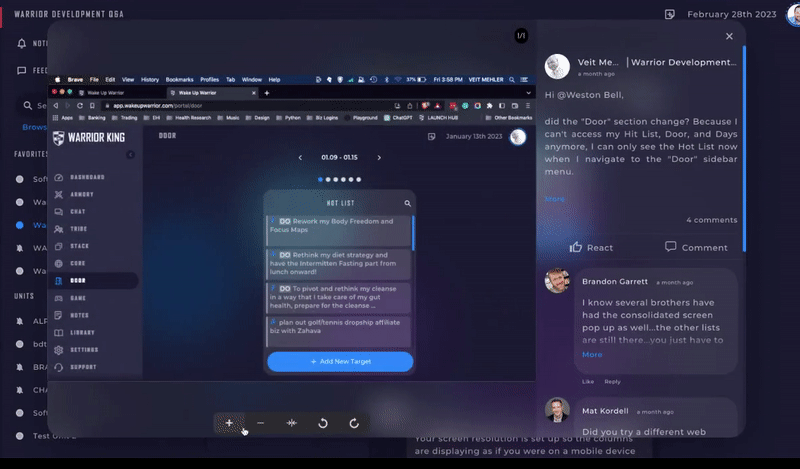
Improvements
- Limited chat channel names to 50 characters. Because you really shouldn't have it be longer than that.
- If you can't do anything, it shouldn't look like you can. Basic tenant of design. Well the chat was showing the three dot menu on other peoples posts like you could actually do something with it. You couldn't, now you won't be confused anymore.
- Do you hate waiting for someone to respond? Especially when the app says they are online. Well sometimes brothers leave their app open even when they are not on. So we have changed the logic and it will say offline after 15 minutes of inactivity. Just to make sure you are not waiting for someone who is not there.
- Improved the design of shared notes in the Tribe and Chat.
Bug Fixes
- Chat threads closing automatically on their own.
- If you click on a reaction, you expect the app to react. However, you might have noticed that when you were reading a stack on mobile that the reaction didn't show up. At least not till you closed the stack. We gave it a stern talking to, and now it will react appropriately.
- A week ago we had an issue with bullet lists. If you hit tab it didn't add a sub bullet. Well, this was happening with numbers too.
- You know that person who insists on clicking the button in the elevator multiple times thinking it goes faster? Some of you are that kid. You want to share a note, and apparently it is not going fast enough for you, and you click on the share button multiple times. Sometimes this is resulting in notes being shared multiple times unintentionally. Stop hitting the button, but just incase, we made it so this wont happen anymore.
new
improved
fixed
Bug Fix
Tribe
Note
Chat
App Version 2.5.21 February 15, 2023
New Features
- You can now share notes from the NOTE section into the CHAT. They will look similar to a shared stack, but will state that it is a shared note, and you will be able to view, and comment on it in the same way you do with a stack.
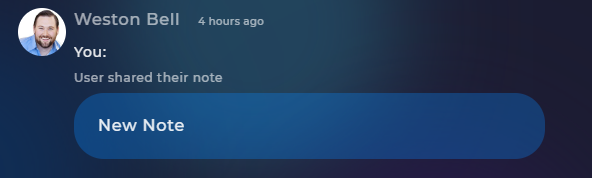
Improvements
- We all know that there have been issues with notes saving. The infrastructure of the NOTE section needed a rework. Well now you can rest assured that your notes are safe. The app will now autosave every time you pause typing for 4 seconds or longer. You can also click the Save button at the top if you ever have changes that it does not say are saved.
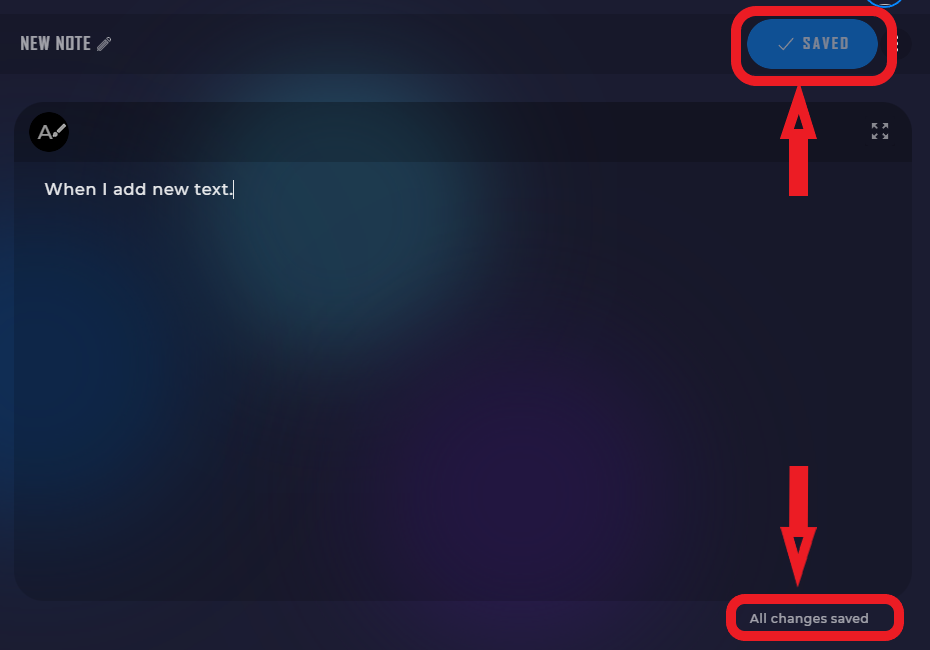
- If you have ever read a shared Generals Tent, you might have found the Weekly Stack Review section a little hard to read. The formatting did not make it easy to read the Lesson vs the Revelation. So we have updated this and it will be much easier to read now.
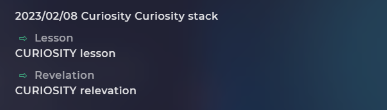
Bug Fixes
- Last week we fixed an issue with using the Tab key on Ipad, but it broke the formatting for Bullets and Sub bullets. We have resolved the issue, and now you can make all the complicated bullet lists that you want.
- Sometimes you share something that you realize later was not relevant. So you delete it. Well apparently there was a bug that deleting a shared stack didn't delete it from the Tribe Unit or Chat it was shared into. Now when you go to open a deleted stack it will tell you that the stack has been deleted and can no longer be read.
new
improved
Tribe
Chat
App Version 2.5.21 February 8, 2023
Features
- New Chat SegmentsIs your list of people and channels in your chat section starting to get too long and hard to manage? Well we are here to save your from your organizational troubles.As of today you can add Segments in the CHAT. Segments are groupings of individual/group DMs and Channels according to categories.Do you want to group all your Launch or Council buddies? Done. Do you want to create a group of Warrior personnel? Do it. This will make it easier to find people and channels rather then strolling through longs lists of DMs.
To facilitate this new functionality there is now a three dot menu available when you click on a DM or Channel.
So you will need to double tap to access the channel on Ipad and Iphone.
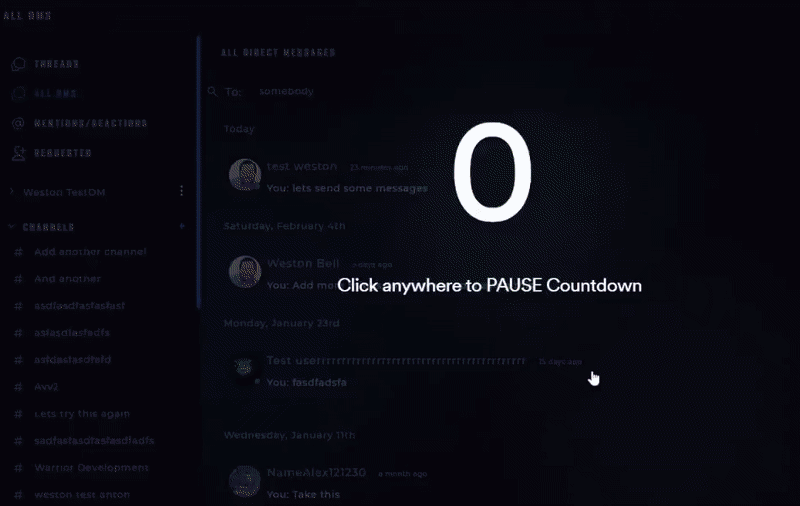
- Copying Messages in ChatYou can now copy the text of chat messages. So that address, or phone number that was sent to you, you can just copy it and paste it where you want.
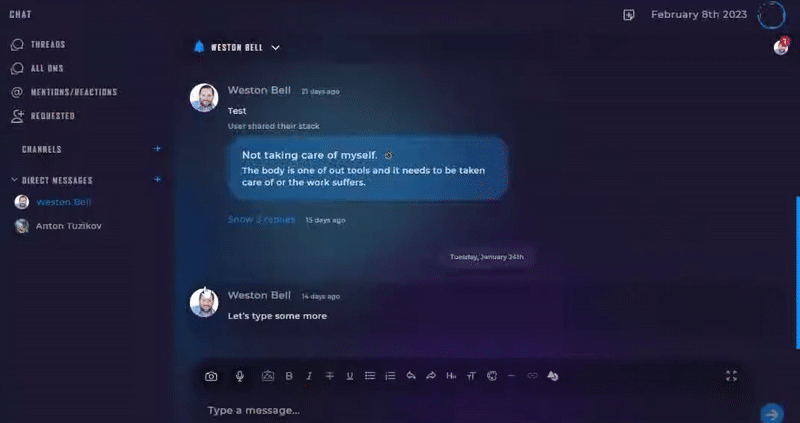
Improvements
- New updated designs through the entire warrior app to make it a more pleasant experience.
- Improved "Download"system to allow you to download larger numbers of Stacks at a time.
- Increased loading speed in the Notes and Tribe Feed.
Bug Fix
- Reading a good deep stack from the Chat on Mobile has issues. If the answer to the text is long enough that you have to scroll down, and then you try to scroll back up, it can close the stack and make you start all over.We fixed this in the tribe two weeks ago, and it worked, so we are doing it to the Chat.
fixed
Bug Fix
Stack
Core 4
Chat
App Version 2.5.20 January 25, 2023
Bug Fixes
-Have you ever been in a stack and by the end you don't remember what you titled it? Happens to me all the time, and I know it happens to you. The updated question will now reference the your original stack title and ask you if you want to change it.
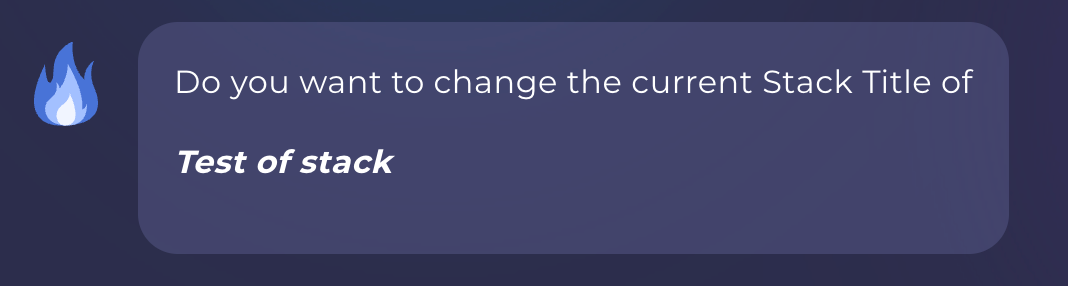
- For my Android users, you might have noticed in the Chat that if you @Mentionsomeone then change your mind, it wouldn't let you delete it. You now had no choice but to@mentionthem. Or maybe you didn't notice it. We fixed it either way.
- Reduced file size of Core4 Blue Man to improve app startup performance.
- Performance Improvements when using Ipad with attached keyboard.
- When you are editing a chat, have you wondered where the actual text box is to edit it? Thats because the app wasn't scrolling down enough to see the input field. Its hiding. Now it will be easy to see because the app will auto scroll so it will be in your visible window.
Features
- As kids they tell us that Sharing is Caring...well we definitely believe in sharing at Warrior, and now you will have new sharing options into the Chat. You will now be able to share into the chat your Stack Library Statistics, Fact Maps, when you complete Core4, your Hit List and hit your Black Jack for the week. Note will be coming soon.
Bug Fix
- Courses in The Armory weren’t quite lining up properly…So we got after it and got them dialed all the way in!
- You remember those old porn popups that would happen on your computer? You click the wrong button and then you have more popups than you ever imagined? Well apparently clicking the browser back button on an empty note caused the same behavior. A bunch of popups all spring up at the same time.
- Have you been getting messages from an "Undefined" in your Chat and Tribe notifications? As you might guess we don't have a Warrior member named Undefined. Its a bug. From now on you will only get notifications with actual people's names on it.
- If you like using the quick notes on mobile you have probably noticed that scrolling down can also close the note. We have removed this pull down behavior unless you grab the quick note form the very top. No more accidentally closing it.
- Scrolling through a stack view on Mobile has been difficult. If you drag down it also closes the stack. We have fixed this behavior so you have to drag from the very top to close the window. Scrolling through the stack will not close it. This fix will be coming soon in the Chat.
- Invitations get lost in the mail, but that is a bigger issue when it is your Email confirmation message for signing up in the app. We have improved this process so it doesn't get lost anymore.
Improvements
- Made the default behavior for mobile searching in the Tribe hidden until you chose to use it. The search icon is located at the top by the Quick Chat.
- Improved and quicker counting of comments and threads messages.
- What good is an empty thread? None. We have fixed the issue that keeps a thread open if all the thread messages are deleted.
Features
- Knowing when a message is waiting for you is essential to any good messaging app. So we have added another way to see if you have notifications. Starting today you will see a red dot next to the Warrior Icon on either your App Icon or the logo in your browser tab.

- Ever gotten annoyed because someone isn't answering your message? Well it makes things a lot easier if you know wether or not they are even logged into the app. If they aren't there you know you are going to have to wait. To help with this we have added a new feature. There will be a small green dot next to the user image in the Chat if the user is currently logged in and their app is open. That way you can know if they are ignoring you or not.
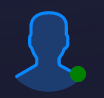
Improvements
- I feel the need the need for speed...especially in the chat. So this week we are releasing the first in a series of improvements to the chat that will make your experience faster and more seamless.
Bug Fixes
- So when you type a message in the CHAT, the whole point is to send it. But for some reason when we deployed the Chat we didn't include a "Send" button in the full screen mode. Now we have remedied this issue.
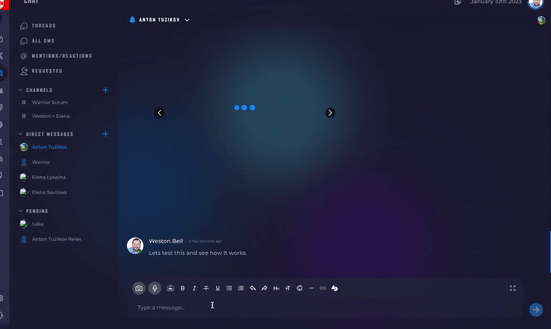
new
improved
fixed
Bug Fix
Tribe
Chat
App Version 2.5.14 December 22, 2022
Features
- New Image attaching for Tribe Posts. You will now be able to attach multiple Image files to your post or chat and have them show up in a format similar to other social media platforms.
- You can also attach images and record audio recordings in the chat. Audio recordings can be up to 5 min in length and you can attach as many audio recordings as you want to each chat message. You can also attach images to your chat messages just like can in the tribe.
Bug Fixes
- You ever had a GPS take to you to the wrong place, or at least not all the way to your destination? This is how it has felt with push notifications. If you get a message in a thread it hasn't been taking you all the way into the thread to see your message. We have fixed this issue so you get all the way to your new message.
- If you were in the Fact Map event you probably know about all the issues with the note. We have fixed the issue with saving, note titles not changing between notes, typing being weird, and all that. If you are still having issues with your notes contact support@wakeupwarrior.com. We are still working on the issues with the Samsung S22 phone.
- Sometimes you don't want to hear from someone, and you want to just forget about it. To help you with this we have made it so that if you mute an individual or channel in the CHAT, that DM or Channel will get moved to the bottom of your list.
- Sometimes things are just broken. Like all the links in the chat for the last week. But they can be fixed, and now they have. Share those cat videos to your hears content.
Feature
- Group channels are an awesome thing, but you need to be able to see when you are being talked about or talked to. To help elevate this we have added the Mention system to the chat. You can now just put an @ and then type in the display name of the individual and they will be "Mentioned" which will give you additional notifications and displays more clearly.
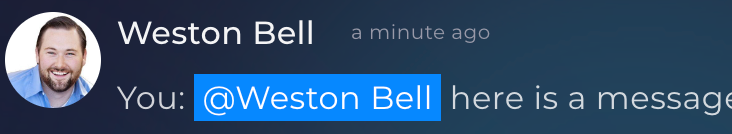
- You ever send a chat and you wonder if the other person is there and if they are going to respond now? This is important, and now you will have a notification if the other person is typing. You will see if they are typing and responding so you so you are not waiting around for a response that isn't coming.

Bug Fix
- Issue with Full Screen Stack Editing glitching when you paste in large amounts of text.
- There were some ways in which posts in private units were visible to none members. We have removed this option so no one not in your private unit will be able to see your posts.
- Some of you on your ios devices have had a black bar across your screen. Like an old censored movie. We don't believe in censoring of any time so we got rid of this bar for you.
Improvements
- increased speed of Feed Loading in the Tribe.
Load More
→